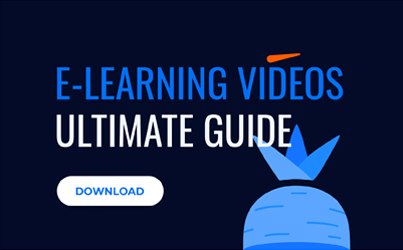Summary
- Pre-production checklist for E-learning video localization
- E-learning video localization process: Production checklist
- Problematic issues of E-learning video content localization and how to deal with them
- How to localize E-learning video and make the project fit your budget
- Wrapping up
What does E-learning video localization mean? The audiovisual makes educational materials comprehensive and accessible. Video localization, that is, translating content into multiple languages, is the next step on this path.
If you manage an international educational institution, run an E-learning business, or your company has an overseas presence, turning your study materials into high-quality videos and then translating those materials into specific languages is essential. But let’s face it, most localization projects fall behind schedule, feature lots of back-and-forths, and go over budget.
Blue Carrot has been de-stressing animation production for E-learning for years, and one of our expertises is video localization. In this article, we explain the concept of E-learning video localization and recommendations to help you avoid unnecessary risks and expenses associated with it.
Over 80% of marketers (DiRenzo, Alex “Infographic: Content Localization Stats Brand Marketers Should Know.” The Shutterstock Blog, 2019) believe that content localization is essential to entering local markets and E-learning multimedia materials such as video explainers and tutorials are considered to be the most powerful tool to gain audience loyalty.
E-learning video localization strategy usually includes a thoughtful approach to planning all your work ahead. Careful preparation for localization will result in fast and flawless production, fewer revisions, and much less stress for your team.. Such preparation may be divided into two blocks: pre-production and post-production.
Tip #1:
Planning is a key to a flawless E-learning materials localization. Consider the language differences (VO and texts lengths) before starting.
Pre-production checklist for E-learning video localization
✅ Will the amount of text on the screen change?
The average word length in different languages differs. While English and Chinese are pretty compact, French or Italian translations often appear wider than the original text. Compare the English word ‘views’ translated into Italian as ‘visualizzazioni’. This is the most common E-learning video localization example of language differences!
If you already know which language you will be translating your course into and how the word length will change, inform the production team about it. In this case, they should consider potential script resizing while working on your study animation design. An issue could be also resolved by thoughtful font management at the localization stage.
✅ Will the duration of voiceovers change?
Since text lengths differ, voiceovers also have different lengths. The motion designer should prepare longer versions of scenes for their further localization . Also, the production team may make transitions and other components more versatile to simplify the localization task.
We’ve gathered video length best practices. Check them out and find what suits your video best.
Tip #2:
There are several multimedia file editing hints to help you localize your course. First, a motion designer should not shorten the duration of compositions to the required minimum. Second, the loop effect should be added to animated elements.
✅ See a storyboard through the eyes of the foreign target audience
In the pharmacy area, nearly 60% of companies (Zagada, Marielle. “The Pharmaceutical Industry Needs Language Skills — Here’s Why.” GoFLUENT | United States, 2019) admit they invest heavily in local audience research in order to come up with an efficient local marketing strategy. Why are local peculiarities so important for them? If any messages or visuals may offend the religious, national, or other feelings of your audience, or be interpreted ambiguously, it is better to replace them with neutral ones otherwise they may result in local reputation losses.
To understand local perception specifics, use the World Value Survey’s Cultural Map (https://www.worldvaluessurvey.org/images/Culture_Map_2017_conclusive.png. 2024.) as your cheat sheet. For liberal nations with self-expression values, highlight gender balance, racial diversity, and inclusion in general. For countries with traditionalistic societies, it would be better to appeal to family values and local customs (explore them through tourist websites).
While preparing the script, it’s good to define which terms should remain in English and which ones should be translated. Decide on how to deal with terminology, colloquial speech, and slang.
When it comes to localizing visuals, some symbols and pictures are universally understood: arrows, red crosses, or dollar signs. But sometimes this requires extra attention – i.e. appropriate colors, images, and gestures. For example, black and white are both colors of mourning in Japan.
Keep in mind that almost a half of all search queries by Google users (Cox, Lindsay. “16 Stats That Prove the Importance of Local SEO.” HubSpot, 2022) are in languages other than English. That’s why it is also important to adapt E-learning localizing video metadata to search queries common in the region you are targeted at. Use observations made while analyzing your storyboard for video keywording.
Tip #3:
Think about potential localization when preparing your course design and messaging. The more you know about your audience, the less risk of being incomprehensible to them because of the cultural barrier.
E-learning video localization process: Production checklist
✅ Submit an updated script for translation
As a rule, scripts are modified at the video production stage. Such adjustments are often made on the fly without being added to the initial script. Compare your script to your final result and make updates if needed.
✅ Make sure your translator is into it
A good answer to the question of how to make E-learning video multilanguage with lower possible risks of deadline and budget violation is to find a translator who is familiar with the topic of the course and is similar to your target audience in terms of age and values. Introduce them to the E-learning video localization process and inform them about the output format you expect.
Are you A professional learning designer?
Find out how what Blue Carrot has to offer.
It is most convenient to work with a table in which each phrase is placed on a separate line, and the original presented in a parallel column. Also, the table should contain markers for each type of content (captions and voiceover).
If you localize an E-learning course working with an editor who doesn’t know the language (which is totally fine) it will be necessary to add time codes that correspond to a voiceover (after recording it). This may be done by the translator. In addition, you may separate the main voiceover file into smaller files and add their names (and links to them) to your table.
As an alternative, the translator and editor may work together.
✅ Validate the translation before finally accepting it
Make sure the translation file has a clear structure and may be used for localization. Again, consider the cultural background of your target audience.
Check if the translation is accurate, correct, and has undergone proofreading. Ask the localization team to see if they can use this translation and if it fits into the video. Make adjustments if necessary. It is much easier to make edits at this stage than at later ones.
✅ Make sure the concept of voiceover recording works for your project
Typically, educational videos contain the narrator’s speech. There are two concepts of voiceover recording: the speaker may record synchronized audio tracks on the top of the animation (in this case, lip-sync adaptation may be easier), or the speaker records the audio track separately, and then an editor works on video and audio synchronization.
The first method makes sense only when the difference in voiceover is not sufficient and when the salary of the narrator is equal to the editor’s. The best workflow for the second method is the following: a speaker saves each phrase in a separate file and gives it a specific name that your team will understand. In this case, minor audio editing may be also required.
Tip #4:
Freelance platforms like Upwork, Fiverr, and VoiceBunny help you find a speaker of the right type (gender, age, accent) who speaks a certain language, as well as check out their voice timbres. There you will also find reviews and hourly rates.
Problematic issues of E-learning video content localization and how to deal with them
In an ideal world, media localization looks like this: the localization team has a structured set of elements for your video (including raw scenes), as well as a file with text translations and a collection of records for every phrase. In practice, this is rarely the case.
We’ve compiled a list of the most common problems you may encounter at the localization stage and ideas of how you may solve them most effectively and easily.
— You need to speed up the localization
🤔 What does this mean?
This requirement may be the result of unrealistic workflow planning within the customer’s organization or circumstances that cause the organization to need localized training materials as soon as possible.
😎 Resolving the issue
At Blue Carrot, we believe the most effective way to speed up your course or a single educational material localization is to invite multiple teams to your project. Course videos may be shared among teams that work in tandem. This approach leads to higher localization quality and productivity, but requires more effort. Most efficient practices in terms of localization are based on this concept.
A second tip to save time (and money) is to leave the idea of audio tracks and captions optimization. You may use automatic generators for subtitling with an automated time-code creation or hire a freelance team to create subtitles manually.
As a way to localize E-learning video you can hire an outsourcing agency. Another option is freelancers with low hourly rates, the cost of their work might be low. If you choose freelancers we recommend you hire an additional in-house editor or QA manager to check the quality of the subtitles. This idea applies to localization teams as well.
Wondering how to choose a video production company? Check the article.
Another low-budget option is to try some AI-based tools for voiceover generation like Overdub by Descript (“Overdub: Fix Audio Mistakes by Typing | AI Voice Generation for Editing.” AI Voice Generation for Editing, 2024).
Tip #5:
Realistic localization planning is the key for you to meet your final product expectations. Before you assign a task to your localization team, get them into the scope of the work and ask them to estimate the project. A short test project will help you come up with an exact estimation. If you have strict deadlines, be ready to budget for overtime and multiple teams.
— You’ve got no source files
🤔 What does this mean?
You submit only a final multimedia file for localization or relocalization without providing the team with some or all source files like background music, sound effects, or a file open for editing.
😎 Resolving the issue
The main way to localize E-learning video and resolve the absence of ‘audio’ sources is to replace the old track with the new one. Unless you provide the team with separated sound effects and music, the new speaking video simply won’t have any sounds other than the new speaker’s voice. If this option does not match your expectations, opt for recreation of music and other sound files, so a team will be able to insert it into the localized video.
The problem gets worse if on-screen text replacement is required and the motion designer doesn’t have the original file to edit. If the old text was placed on top of a plain element (for example, a solid background), the designer simply covers the old image with a new one of the same shape but with a new caption.
If the old text was not placed on a solid background, you need to either re-shoot (re-animate) the scene or restore the background pixel by pixel, and then overlay it with new text. Both options require significant resources.
A simpler and less expensive option is to cover the image with a new solid shape. Unfortunately, sometimes such a scene may look poor.
How to localize E-learning video and make the project fit your budget
The working methods and ways to localize E-learning videos of different teams may differ slightly, so we recommend you always ask them for estimates based on your technical requirements or the basic task description. But how much does it cost to localize video content? If you would like to budget localization of your courses by yourself, use the budget structure we provide below:
📌 Production (project management)
📌 Translation
📌 Voice recording
📌 Motion design (editing)
📌 QA management
📌 Illustration (if new design elements or visual approach is required)
The final localization cost is calculated based on a video duration. Usually, your localization team checks your source files and technical requirements for the new video and sets the average dollar per minute (euro per minute) rate.
Working on this project, we’ve been spending 2 hours 20 minutes per minute of localization. Localization of a tutorial of 10-15 minutes usually takes around 1-2 weeks. Courses of 100-200 minutes in duration have lower time-spend per minute.
The key factors that affect the final cost of your educational series localization are:
- Length and number of your course parts
- Deadlines
- Source files (audiovisual files, text scripts)
- Basic and target languages (VO and translation cost)
- The amount of text on screen and duration of scenes
- Additional requirements such as visual improvements or extra rendering
Keep in mind that working with less widely-spoken languages (for example, Norwegian) will cost 5 or even 10 times more than with English. The reason for this is that translators and speakers of that kind are in great demand and their number is limited.
EXPLORE OUR E-LEARNING CASES STUDIES:
- Online video course for one of the biggest US universities
- E-learning video production for Institutes
- E-learning video series case study for insurance company
Wrapping up
Audiovisual localization is a task that frequently occurs in E-learning video productions. How may one get their educational materials localized with less budget and effort as well as avoid costly mistakes?
The first rule is that you need to think about localization before the production of your basic E-learning materials. Second rule: make sure you have all source files and updated script ready. Third rule: realistically plan the budget and timelines for localizing your study course. And the last one, is, of course, hire a professional e-learning video production company to help you with localization.
Blue Carrot produces e-learning videos for educators, companies, and e-learning designers. Check out our e-learning showreel and get in touch by filling out the form below 🙌