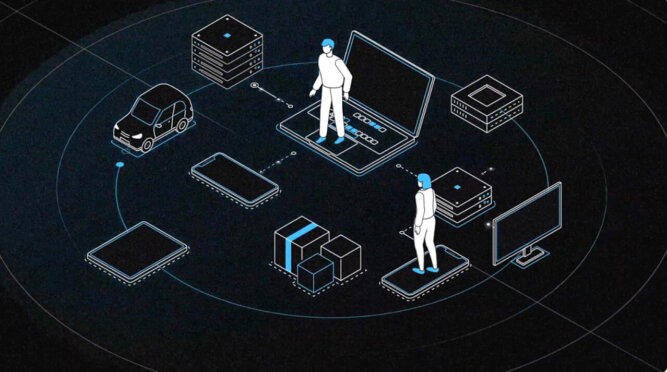Animation is used when a topic needs more than a static image can provide. It allows teams to show how elements connect, how a process develops over time, or why certain steps matter — points that tend to disappear when reduced to a single frame. Most projects start by choosing between 2D vs. 3D animation.
2D is the simpler route: clean visuals, quick production, and styles that fit neatly into existing brand or educational formats. It works best when the priority is clarity and when timelines or budgets don’t allow for a heavy technical setup.
3D comes into play when the subject relies on shape, structure, or internal detail. It lets the viewer see how something works or how it moves in space.
In practice, the choice between 2D and 3D animation usually depends on budget, timelines, and the idea to be conveyed, not a preference for one over another. 🧐
Summary
- What is 2D animation?
- What is 3D animation?
- What is the difference between 2D vs. 3D Animation
- 2D vs. 3D animation – pros and cons overview
- 2D vs. 3D animation in different industries
- How to choose between 2D and 3D animation for your project
- Conclusion
What is 2D animation?
2D animation relies on flat imagery, yet offers a wide range of visual styles — from minimalistic motion graphics to more character-driven work. Because the technique is relatively light on technical demands, it remains a practical choice for teams that need focused storytelling without a heavy production.
Once the artwork is ready, it’s moved into whichever program the team uses — Animate, Harmony, After Effects, whatever they’re comfortable with. The tool matters less than timing, line consistency, and related factors.
👉 Common techniques and styles
2D animation spans several approaches, and studios often mix them depending on what the project needs. Some techniques focus on character-driven storytelling, while others lean toward graphic structure or light dimensional effects:
- Character animation — used when expression and clear movement matter most; common in branded explainers, game assets, and narrative pieces.
- Motion-graphics work — typography, icons, diagrams, and interface elements arranged in clear, timed sequences; widely used in SaaS and product communication.
- Hybrid setups — illustrated assets combined with basic 3D elements to add a sense of space without committing to a full 3D pipeline.
👉 Advantages of 2D animation
2D is usually chosen when the message needs to come across clearly and without a heavy technical setup. It works especially well for projects that are likely to change over time or require several variants of the same piece.
- Lower cost and quicker delivery. The tools and workflow are relatively light, which keep both timelines and budgets manageable.
- Flexible visual style. The look can vary from simple interface graphics to more expressive character-driven work.
- Clear storytelling. The focus stays on pacing and structure rather than technical detail, making 2D animation relatively quick and affordable.
👉 Disadvantages of 2D animation
Some projects demand more than what a flat frame can show. When the subject relies on depth, precise structure, or detailed material cues, 2D starts to run into practical limits:
- Flat image — perspective and camera motion are restricted, which can make complex scenes feel confined.
- Limited realism — lighting, material texture, and physical behavior are difficult to represent.
- Assets don’t transfer easily — many elements need to be redrawn for new angles or updated scenes, reducing their shelf life across projects.
👉 Examples & use cases of 2D animation
2D appears across many formats and often shows clear 2D vs. 3D animation examples of how style affects communication. Its range makes it useful in commercial, educational, and entertainment settings.
- Explainer and marketing videos — clear, structured visuals for product overviews, SaaS workflows, or introductory brand content.
- Educational and e-learning materials — concise sequences that help illustrate abstract concepts or step-by-step processes.
- Motion-graphics work — data visuals, interface elements, and icon-based sequences are common in corporate and product communication.
What is 3D animation?
3D animation brings digitally built objects to life in a realistic, three-dimensional space. Instead of working on a flat surface, artists create models that can be lit, moved, and viewed from any angle — giving the final visuals depth, physicality, and a sense of real-world presence that 2D can’t replicate.
📌 Definition and process
A 3D project usually begins with creating the models themselves — characters, devices, environments, or whatever the story requires. Each model is shaped, given materials, and prepared with a rig if it needs to move. After that, animators handle motion, lighting artists set up the look of the scene, and the whole piece is rendered from the chosen camera view.
Teams use different toolsets depending on the project. Blender, Maya, Cinema 4D, and Unreal Engine are among the most common, each suited to slightly different workflows.
📌 Common techniques and styles
3D opens a wide range of approaches, from highly realistic to stylized or abstract:
- Motion capture — brings in real human movements for cases where natural behavior is important.
- Product and architectural visualization — helpful when form, scale, or materials need to be shown precisely.
- Hybrid setups — a mix of illustrated assets and 3D elements, often used when only part of the project needs dimensional depth.

📌 Advantages of 3D animation
3D is usually chosen when the piece has to feel physical — when it’s not enough to show an outline of an object, but the object itself: how it sits in space, how light rolls across it, how its parts relate. Some of its advantages include:
- Handles surface detail well. You can show how a material reacts to light or how an object looks from an angle you’d never get in 2D.
- Assets last a long time. Once a model is built, teams usually keep using it: a new camera path, a different light setup, a color change — but the base stays the same.
- Extra shots don’t require new artwork. If the client suddenly wants a close up or a different perspective, the scene is already there — you just reframe it.
📌 Disadvantages of 3D animation
The strengths of 3D come with added technical weight:
- Building and preparing models takes time, and rendering can be resource intensive.
- The software requires more specialized skills, which usually means more people are involved.
- Hardware demands are higher, especially for scenes with complex lighting or simulations.
📌 Examples & use cases of 3D animation
3D is common wherever the message depends on accurate form or spatial clarity:
- Product explainers that need to reveal internal components or working mechanisms.
- Architecture and real estate presentations showing interiors, exteriors, and layouts.
- Medical and engineering training, where the correct proportion and movement matter.
What is the difference between 2D vs. 3D Animation
Although both formats serve similar communication goals, the difference between 2D and 3D animation becomes clear once you see how differently they operate. The contrast becomes clear once you compare how each handles visuals, production methods, and the level of technical effort required.
👉 Visual style and aesthetics
2D relies on flat artwork, so its look depends heavily on line, color, and layout. It’s often chosen when the goal is to keep the message direct and easy to follow.
3D treats the scene as a set of objects with actual volume which allows for presenting the product from different angles and in motion.
👉 Production techniques
The two formats differ in how the work is assembled. Their workflows share some common ground, but the underlying methods are not interchangeable.
2D workflows are built around drawn or digitally illustrated elements arranged on a flat plane. Animators shape the movement through key poses and the drawings that link them, with the final sequence assembled during compositing, which keeps the process relatively lightweight and ideal for explainers, interface-driven videos, and educational material.

3D workflows, on the other hand, are constructed in a virtual environment where every object has depth and volume. Characters and sets are modeled, rigged, animated, and lit before the scene is rendered from the chosen camera view, and once a model exists, it can be reused or re-shot from new angles without recreating the artwork.

👉 Cost, time, and resources
2D animation is generally quicker to produce — the workflow is lighter, which helps keep schedules tight. It often requires smaller teams, since a few artists can handle the entire pipeline without heavy technical roles, and it comes with lower software and hardware requirements because most work can be done on standard design setups.
3D animation, by contrast, comes with longer timelines — modeling, rigging, lighting, and rendering add substantial production time — one of the main reasons 3D is rarely faster than 2D in comparisons. It also relies on specialized roles, with dedicated technical artists contributing to higher costs, and demands significantly more computing power, as rendering and simulation require strong hardware or cloud resources.
👉 Learning curve and required skills — is 2D or 3D animation easier?
2D animation focuses on fundamentals like drawing, timing, and visual design, and easily accessible tools such as Toon Boom or After Effects allow small teams to produce strong work early. Because the technical overhead is lower, artists can progress faster.
3D animation, however, involves technical steps like building models, preparing rigs, and setting up materials and lighting. It relies on tools such as Blender, Maya, or Cinema 4D, which take time to work with comfortably, and tasks are often divided among several animators, since each stage can be demanding on its own.
2D vs. 3D animation – pros and cons overview
Choosing between 3D animation vs. 2D animation usually comes down to what the project needs to show, how quickly it must be delivered, and how much technical detail the audience expects.
📌 When 2D animation is better than 3D
2D animation is a good fit for short explainers, tutorials, and social content where the story has to stay focused. It works well within smaller budgets and tighter schedules, since production tools are lighter, and it’s a strong choice for abstract subjects, educational material, or software walkthroughs. It also helps in projects where the tone, pace, or visual style matters more than realistic detail.
📌 When is 3D better than 2D?
3D animation is useful for movies, product showcases, architectural material, or any content that benefits from real depth and lighting. It’s often chosen by brands that want a polished, high-end visual presence, and its models and scenes can be reused or updated later, which is valuable for long-term content. It also makes sense when the viewer needs a clear sense of scale, dimension, or material accuracy.
📌 Comparative table: the difference between 3D and 2D animation
|
Factor |
2D Animation |
3D Animation |
|
Visual style |
Flat, stylized, expressive |
Realistic, detailed, lifelike |
|
Production speed |
Faster for short videos |
Slower, more complex setup |
|
Cost |
Lower |
Higher |
|
Reusability |
Limited |
High — assets can be reused |
|
Software & skills |
Simpler tools |
Advanced 3D programs |
|
Best for |
Explainers, education, marketing |
Product demos, architecture, entertainment |
2D vs. 3D animation in different industries
Different fields rely on animations for very different reasons. Some need clarity and speed, others depend on spatial accuracy or a polished visual presence. Here’s how the two formats tend to be used across key sectors.
👉 Advertising and marketing
2D is often used for brand stories, lightweight product explainers, and short social formats that need quick turnaround and easy adaptation across platforms. These cases often illustrate 2D vs. 3D animation in real production settings.
3D is widely used in campaigns for physical products or environments — consumer electronics, cosmetics, real estate, and similar areas where form and function need to be clearly demonstrated.
Example: Blue Carrot’s Beauty CCR 3D promo made it possible to demonstrate how the skincare product interacts with the skin, something that would be hard to convey through flat visuals alone.

👉 Technology and SaaS
2D is often the better fit for software-related content, where the focus is on interfaces, workflows, and system behavior.
Example: Blue Carrot’s explainer for Socket Supply, a peer-to-peer mobile-app framework, used a streamlined 2D style to clarify how the technology moves data without relying on central servers.

👉 Education and e-learning
2D remains common because it can simplify abstract ideas and hold attention without overwhelming learners. 3D is used when students need to understand spatial relationships — anatomy, machinery, environmental processes, and similar topics.
Example: Blue Carrot’s work for LerNetz AG used 2D animation to deliver multilingual sales-training modules with a clear visual structure.

👉 Fintech and banking
2D is widely used in fintech because it can present data flows, system logic, and product architecture in a structured, readable way. 3D is applied more selectively, usually when a product involves physical devices or interaction models that benefit from spatial detail.
Example: Blue Carrot’s promo for Toggle, an AI-driven investment platform, used a 2D motion-design approach to explain how the system processes market data and delivers insights.

👉 Architecture and product design
Early concepts can be sketched or presented in 2D, but most finished visualizations in this field lean on 3D because material, lighting, and spatial accuracy are essential.
Example: Blue Carrot’s 3D animation services for Parallelo showed how the platform flags architectural issues by presenting the building model, the detected problem areas, and the analysis path in a clear, spatial way. The Robusta Mattress animation used 3D rendering to open up the product and show its internal layers, making the structure and material choices easy to understand at a glance.

How to choose between 2D and 3D animation for your project
Most teams narrow the choice between 3D animation vs. 2D by looking at the basics first: what they can spend, how quickly the piece needs to be delivered, and how long the material will stay in use. Once those points are clear, the right format becomes easier to spot.
2D animation
2D keeps costs down by avoiding the complex technical steps that drive up 3D pricing. A one-minute piece usually falls into a 3–5–week window, and the work can often be handled by a very small team, sometimes just a designer and an animator. That’s why 2D is common in campaigns with multiple videos, e-learning modules, and social content, where budgets have to stretch across several deliverables.
3D animation
3D generally requires more time and a broader team. Modeling, rig preparation, lighting, and rendering add separate layers of work, so a 60–90–second piece often takes about 6–10 weeks to complete, with longer timelines for complex assets. The benefit is that once these models and environments exist, they can be reused or adapted for later product updates, architectural material, or long-term brand content that depends on realistic presentation.
📌 Project goals and target audience
Your goals and audience guide the choice between 2D and 3D. If you need to explain ideas quickly, simplify concepts, or keep attention on the message, 2D is usually the better fit. When the goal is to show realistic detail, demonstrate how something works, or create a premium visual experience, 3D delivers more impact. Choose the format that best supports what your audience needs to understand.
📌 Style and storytelling needs
2D animation is best for narrative-driven content — explainer videos, tutorials, or brand stories that rely on voice, pacing, and visual metaphor. It allows expressive characters, typography, and color to set tone and emotion, and works especially well for SaaS explainers, educational series, and social campaigns where storytelling clarity outweighs visual realism.
3D animation, meanwhile, adds realism, spatial depth, and cinematic energy — ideal for visualizing products, machinery, architecture, or technical processes. It helps audiences understand scale, materials, and motion in ways 2D can’t, and is commonly used in medical, industrial, and product visualization, where accurate representation builds trust.
Conclusion
The format should be chosen based on what the viewer must grasp. Some subjects are communicated clearly through a straightforward illustrated sequence; others require a precise sense of form or structure that only a dimensional approach can show. Defining these needs early makes the choice between 2D and 3D direct and keeps the production focused on presenting the material accurately.
If you’re planning new animated content and aren’t sure which direction fits your goals, Blue Carrot can help evaluate the requirements and shape a format that supports your message effectively.